Deploy a Ray cluster
Install Ray if we need to use distributed inference capability, following the steps below.
Deploy a Ray cluster
- Refer Ray Quick Start for details.
- Refer Ray Cluster Concepts for details.
# Note: the images below for vLLM and Ray integration:
# for fastchat worker
# kubeagi/arcadia-fastchat-worker:vllm-v0.2.0
# for head of ray cluster
# kubeagi/ray-ml:2.9.0-py39-vllm
- Deploy the kuberay opeartor
helm repo add kuberay https://ray-project.github.io/kuberay-helm/
helm repo update
# Install both CRDs and kuberay operator v1.0.0.
helm install kuberay-operator -n kuberay-system kuberay/kuberay-operator --version 1.0.0
# Confirm that the operator is running in the namespace `kuberay-system`.
kubectl get pods -n kuberay-system
# NAME READY STATUS RESTARTS AGE
# kuberay-operator-7fbdbf8c89-pt8bk 1/1 Running 0 27sray-operator
#
- Deploy a kuberay cluster
Create a ray cluster using yaml below, update the values as needed. And head and worker node require GPU resource, make sure you have scheduable GPUs.
- By default, no worker will be deployed, we just need a head node to manage ray cluster.
- For ray cluster, all members MUST have the same model files, so prepare the model files on each member before starting the model.
apiVersion: ray.io/v1
kind: RayCluster
metadata:
name: raycluster-kuberay
namespace: kuberay-system
spec:
headGroupSpec:
rayStartParams:
dashboard-host: 0.0.0.0
template:
metadata:
labels:
app.kubernetes.io/instance: raycluster
app.kubernetes.io/name: kuberay
spec:
containers:
- image: kubeagi/ray-ml:2.9.0-py39-vllm
name: ray-head
resources:
limits:
cpu: "1"
memory: 2G
nvidia.com/gpu: 1
requests:
cpu: "1"
memory: 2G
nvidia.com/gpu: 1
volumeMounts:
- mountPath: /tmp/ray
name: log-volume
volumes:
- emptyDir: {}
name: log-volume
workerGroupSpecs:
- groupName: workergroup
replicas: 0
minReplicas: 0
maxReplicas: 5
rayStartParams: {}
template:
metadata:
labels:
app.kubernetes.io/instance: raycluster
app.kubernetes.io/name: kuberay
spec:
containers:
- image: kubeagi/ray-ml:2.9.0-py39-vllm
name: ray-worker
resources:
limits:
cpu: "1"
memory: 1G
nvidia.com/gpu: 1
requests:
cpu: "1"
memory: 1G
nvidia.com/gpu: 1
volumeMounts:
- mountPath: /tmp/ray
name: log-volume
volumes:
- emptyDir: {}
name: log-volume
Create the RayCluster resource and check the status.
kubectl apply -f <yaml-above> -n kuberay-system
# Once the RayCluster CR has been created, you can view it by running:
kubectl get rayclusters -n kuberay-system
# NAME DESIRED WORKERS AVAILABLE WORKERS STATUS AGE
# raycluster-kuberay 1 1 ready 72s
# View the pods in the RayCluster named "raycluster-kuberay"
kubectl get pods -n kuberay-system --selector=ray.io/cluster=raycluster-kuberay
# NAME READY STATUS RESTARTS AGE
# raycluster-kuberay-head-vkj4n 1/1 Running 0 XXs
# raycluster-kuberay-worker-workergroup-xvfkr 1/1 Running 0 XXs
Expose ray dashboard using ingress
- Make sure you have nginx ingress deployed in your K8s cluster.
Create ingress resource using yaml below:
apiVersion: networking.k8s.io/v1
kind: Ingress
metadata:
annotations:
description: ray-head-ingress
displayName: ray-head-ingress
httpSend: /
ingress-lb: portal-ingress
kubernetes.io/ingress.class: portal-ingress
nginx.ingress.kubernetes.io/enable-access-log: "false"
nginx.ingress.kubernetes.io/enable-rewrite-log: "false"
nginx.ingress.kubernetes.io/load-balance: round_robin
nginx.ingress.kubernetes.io/proxy-body-size: 102400m
nginx.ingress.kubernetes.io/proxy-buffering: "on"
nginx.ingress.kubernetes.io/proxy-connect-timeout: "60"
nginx.ingress.kubernetes.io/server-alias: ""
nginx.ingress.kubernetes.io/ssl-redirect: "true"
nginx.ingress.kubernetes.io/upstream-vhost: $host
name: ray-head-ingress
namespace: kuberay-system
spec:
rules:
- host: kuberay.<ingress-nginx-ip-address>.nip.io
http:
paths:
- backend:
service:
name: raycluster-kuberay-head-svc
port:
number: 8265
path: /
pathType: Prefix
Then you can access ray dashboard using kuberay.<ingress-nginx-ip-address>.nip.io from browser.
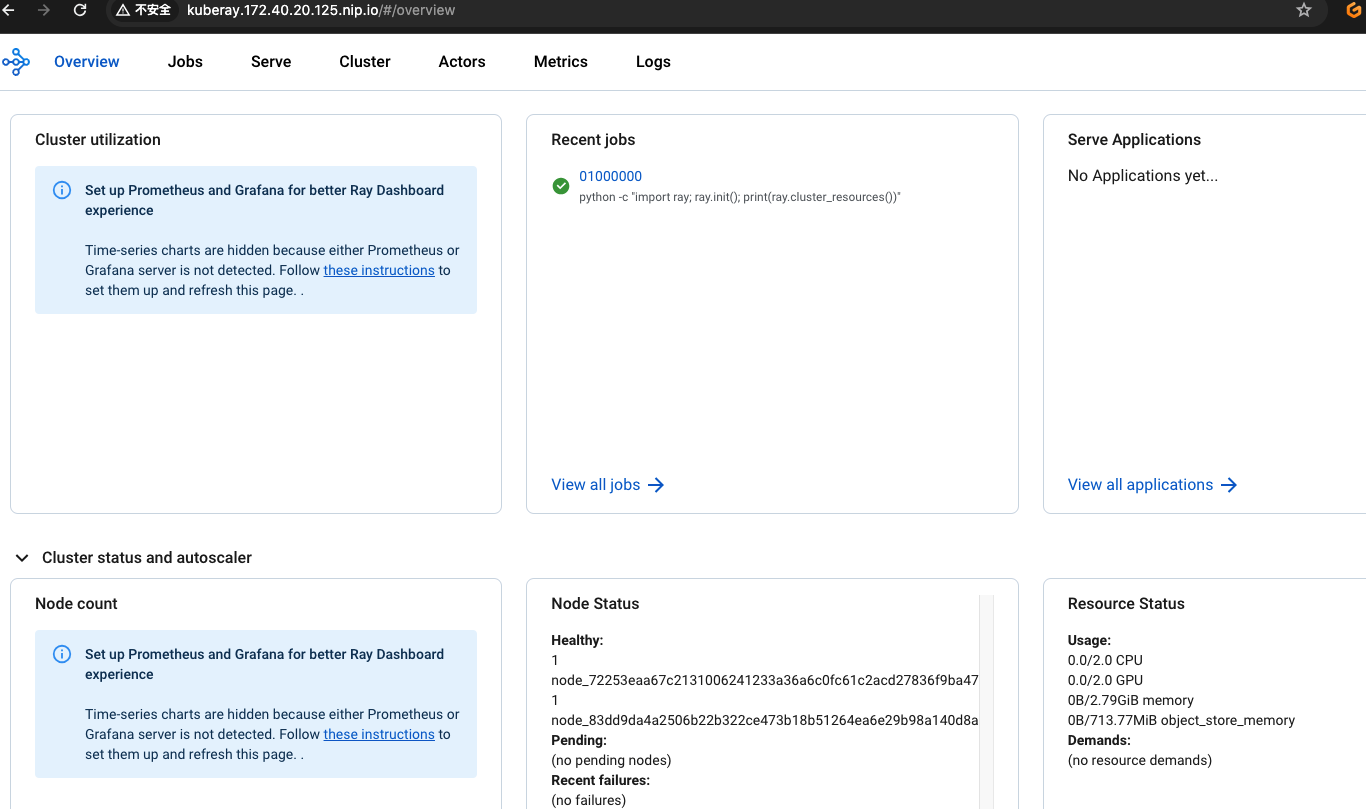
Notice
- kuberay raycluster updates are extremely limited:
* Only updating replicas and workersToDeleteUpdate is supported, updating other fields in RayCluster manifests is not supported. In particular, updating Ray head pod and Ray worker pod configuration is not supported.
* To update pod configuration, delete the RayCluster, edit its configuration and then re-create the cluster. In other words, use kubectl delete and kubectl create to update a RayCluster's pod configuration, rather than kubectl apply.
* Support for in-place updates of pod configuration is tracked in KubeRay issue [#527](https://github.com/ray-project/kuberay/issues/527).